
InfoBridge: how and why you should use VPN services
06/03/2024
Malicious users can access the data on your location, e-mail recipients, and online shopping. Marketing experts use this kind of data to offer you specific goods. Fraudsters have more sinister motives. And totalitarian regimes can use the data to control the information space and put pressure on people.
In these cases, VPN services would help to protect you. A VPN will help you to deal with your personal Internet security – in particular, if you are living in a threatening environment, for example, residing in a temporarily occupied territory.
We are launching the “InfoBridge” project, which will help you and your family enhance your personal security. You will learn how to search for unbiased information and not to fall victim to malicious users, how to identify false and truthful information and recognise threatening and secure environments.
What is a VPN?
A VPN is a virtual private network. VPN services provide secured connection and enhance privacy and anonymity.
Let’s explain this in simple words. You connect to a VPN server, which is a kind of intermediary between you and all the threats emerging on the Internet. A VPN protects all the data that you use, share, or receive during a session. Nobody will be able to track your location, browsing history, or the time and objective of your activity.
How does this look in practice?
“For example, you are going from point А to point B, and everybody can see that you are walking along a road, what you are wearing, how you look, etc. A VPN is like a road covered with a non-transparent dome or black plastic film. In other words, you can see a person walking along the road, but you can’t see who this person is and where she or he is going,” explains cybersecurity expert Kostiantyn Korsun.
For example, when you are scrolling a news feed at a café, a public Internet service provider can access data on the webpages you have visited, the duration of your session, etc. But if you use a VPN, neither the Internet service provider, nor the authorities, hackers, or corporations can access your data.
VPNs can allow people residing in temporarily occupied territories to access the information they lack in the limited and controlled information space where they live and to enhance security for their communication with families.
Why should you install a VPN?
Let’s start with some background. The Russian Federation has an authority controlling communications. It controls the information space and Internet user activities.
In view of this, it’s not surprising that a lot of Russians use VPN services. First, the VPN services protect them from being tracked. And secondly, the services allow them to access information about the current situation across the globe, because Ukrainian and many Western media are blocked in Russia.
Russian security services sometimes spread fake news stories saying that people using a VPN can be tracked. This is disinformation. A good VPN server reliably encrypts the data that you send or receive, as the NordVPN website insists: “Your web traffic and IP address can’t be tracked if you use a reliable VPN service. However, if you use a poor-quality VPN, you could still be tracked.”

And there is a nuance: “Your specific activity can’t be tracked, but the time of your connection, the amount of data you have sent, and the duration of your session can be tracked. The type of your Internet can also be tracked: for example, using residential Internet means that you are at home,” says cybersecurity expert Kostiantyn Korsun.
Additionally, Pavlo Lysianskyi, a human rights defender, advises resetting the settings on your phone: “If you see any suspicious activity or your intuition says that you should do something, you can use a factory reset feature on your smartphone. The feature erases all your data, photos, etc.“
And now, let’s move on to a practical and “technical” section.
How to use a VPN?
It’s quite simple. If you are using an iPhone, go to App Store, and if you are using an Android smartphone, go to Google Play. If you are using a PC, go to a web store for your browser or just type the title of the VPN you have chosen in a search engine.
Download a VPN application, set up an account if it is required, and launch the VPN. And now you can use the Internet safely. If you turn your VPN off or restart your device, the connection becomes disabled. In this case, you have to connect to your VPN once more.
You shouldn’t use Russian Yandex, because it will not give you any useful advice, and can leak your browsing history. If you can only use Yandex, you can still try to circumvent the risks.
“You have to understand that this web traffic will be tracked. And you have to type indirect requests in a search engine. For example, instead of “how to download a VPN”, type “read an article on cybersecurity tools”. And then you can look through the top 5, top 10, or top 20 search results. This means that you are not a Ukrainian saboteur but would like to learn about how to protect your privacy from cybercriminals,” says cybersecurity expert Kostiantyn Korsun.
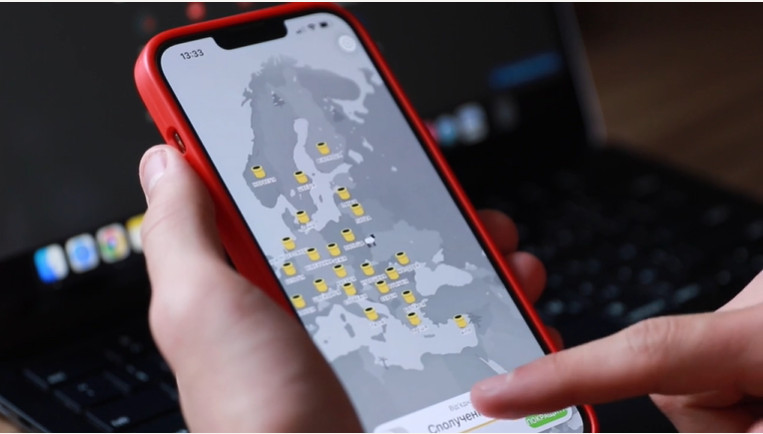
These tips help Ukrainians residing in temporarily occupied territories learn about truthful information from Ukrainian media and watch TV channels. There is one more tip related to news. You can watch Ukrainian channels on YouTube.
“The fact that you have signed in to YouTube can be tracked. However, without an access to your account, nobody can see what you have watched on YouTube. The security system of YouTube ensures that after signing in, you can search for channels and your search history can’t be tracked by third parties, or before signing out, you can delete your search history,” says Kostiantyn Korsun.
There is one more key point: you have to check whether your VPN application is secure. The knowledge database of the “Nadiyno” project says that a VPN service is secure if it was not developed in Russia or China, and if its developer is a well-known company. You can search for this information on Google. Superficial examination will help you to find out whether a VPN service is harmful.
Moreover, you should check whether there have been any cases of data leak for the users of a specific VPN, as well as whether there have been any successful attempts to hack it. It’s better to search for information in English (“data leak VPN”, “data breach VPN”, “hack VPN”).
Tips on applications
We have developed several tips on how to choose useful and secure VPN services.
Using the Privacy Tools website is one good option. It contains the best VPNs in the world: secure VPNs and those that do not have any data leak cases or associations with totalitarian regimes.
“I would recommend you focus on those VPNs using a Kill Switch. This feature can have different names. Sometimes, users don’t notice when their VPN connection drops, and their real IP address can be tracked. There are no signals and pop-up messages. And a Kill Switch will block their Internet access in such cases,” explains Kostiantyn Korsun.
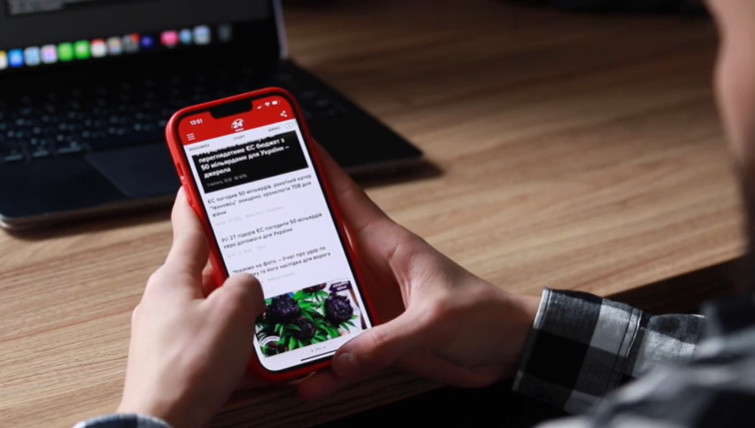
These services include:
- NordVPN ($60 per year)
- Surfshark ($48 per year)
- ExpressVPN ($100 per year)
- ProtonVPN (€72 per year)
- Mullvad (€60 per year)
- psiphon.ca ($72 per year)
These VPN services are fee-based, but they are internationally recognised and have proved to be remarkably effective. However, you don’t need to purchase a one-year subscription. Some applications offer reduced fees for a shorter period, for example, for hours or days.
If you can’t afford these services, you can use tips from the knowledge database of the “Nadiyno” project. Its experts recommend the following free VPN services:
- TunnelBear
- NewNode VPN
Human rights defender Pavlo Lysianskyi also shared another important internet safety rule – “clear everything”, meaning clearing your browsing history. To do this, we should go to Google and type: “how to clear a browsing history on Google, YouTube”, and so on.
You should also connect to a VPN when you call your family. We have several tips for this case as well.
The first tip: if you use services of a Russian mobile network operator, you can be tracked by Russian security services. So, you should use secure messengers.
They include Signal, WhatsApp, and Threema (a paid messenger). These applications can be downloaded from Google Play, App Store, or a web store for your browser. The applications provide end-to-end encryption for all messages by default. This way of data transmission ensures that only communicating users can access messages.
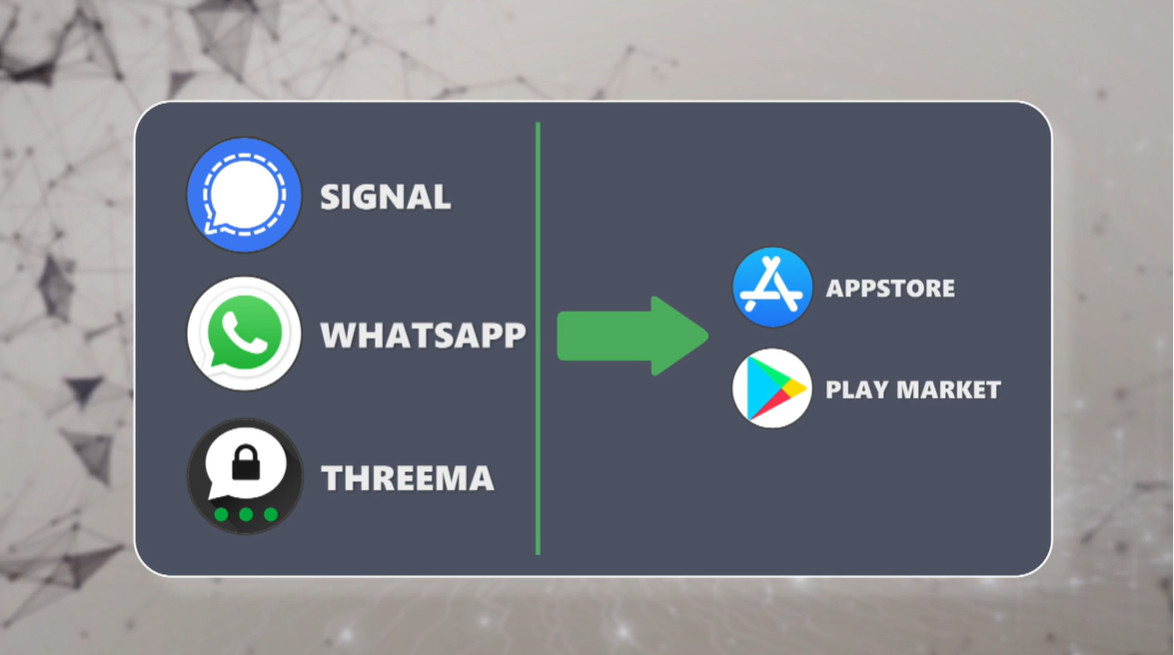
The second tip: even if you call via secure messengers, you should turn on a VPN. This will enhance protection from third-party intervention in your private communication.
“The best option is to use two smartphones. One of them should be used for making calls and using social media. And the other smartphone should serve as a device for only using the Internet. It should not be connected to a 3G network and should not have a SIM card of the Russian Federation. So, you can use this smartphone for reading and watching Ukrainian news and other content via a VPN,” recommends human rights defender Pavlo Lysianskyi.
There are a few more tips on how to ensure secure communication.
1. Check the information saved on your smartphone. Delete all the photos, screenshots, and messages that could threaten your security.
2. Use secret chats – in some messengers (for example, Telegram or Instagram), you can send messages that have a self-destruct timer.
3. Set a screen lock on your device and set up two-factor authentication for key services (email account, social media, online banking accounts, etc.).
4. Store important files in cloud storage services or hidden albums.
5. Use a VPN to protect your personal data.
Other key aspects for digital security will be highlighted in the next episodes of the “InfoBridge” project. If your family members are residing in temporarily occupied territories, please share this information with them. Share these tips and recommendations with people who need to protect their personal data. Take care of yourself and protect your data.
Stories
-
Katarina Mathernova: If Ukraine had a human face and a human spirit, it would be 10-year-old Roman Oleksiv
-
A regional mission to drive social entrepreneurship: the story of Ksenia Kosukha
-
EU restores safe water supply for 100,000 Ukrainians affected by war
-
Promoting IT during the war: Lviv IT cluster and how EU4Digital helps
-
Frontline digitalisation: Kharkiv IT Cluster collaborations
-
How EU4Youth is driving opportunity and success among young Ukrainians